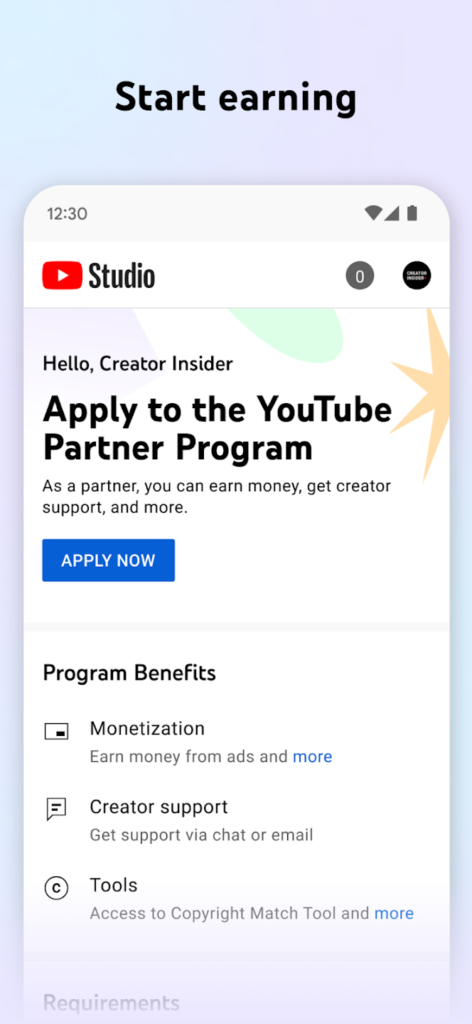Effortless Content Creation: What is YouTube Automation? Exploring the World of YouTube Automation (Latest 2024)
Description
Mastering YouTube: The Ultimate Guide to YouTube Automation
Discover what is YouTube automation? and how it can streamline your content creation process. Learn about the benefits and risks associated with automating YouTube tasks, and explore tools and strategies to effectively implement automation in your YouTube channel management. Whether you’re a content creator, marketer, or business owner, understanding YouTube automation can help you save time, increase productivity, and grow your audience more efficiently.
What is YouTube Automation? Exploring the World of YouTube Automation
In the fast-paced world of YouTube, creators are constantly seeking ways to optimize their workflow and save time while maintaining content quality and audience engagement. This is where YouTube automation comes in. But what exactly is it, and how does it work? YouTube automation refers to the use of tools, software, and techniques to streamline various aspects of content creation, management, and promotion on the YouTube platform.

It encompasses a range of strategies aimed at increasing efficiency, optimizing workflow, and maximizing the reach and impact of YouTube channels.
Unveiling the Power of Automation: Streamlining Your YouTube Journey
YouTube automation refers to the use of software tools and technologies to automate various tasks associated with managing a YouTube channel. This can encompass a wide range of activities, including:
- Content creation: Script generation, stock footage libraries, and text-to-speech conversion tools.
- Scheduling and publishing: Uploading and publishing videos at specific times.
- Channel management: Keyword research, tag suggestions, comment moderation, and analytics reporting.
- Audience growth and engagement: (Use with caution due to ethical considerations) Automated responses to comments, contest management, and (unethical and against YouTube’s Community Guidelines) subscriber or engagement manipulation.
The Ethics of Automation: A Balancing Act in the YouTube Ecosystem
It’s crucial to acknowledge the ethical considerations surrounding YouTube automation. While some features can genuinely enhance efficiency, others raise concerns:
- Fake engagement and subscriber growth: Some tools offer features that violate YouTube’s Community Guidelines, such as automating likes, comments, or artificially inflating subscriber numbers. These practices can harm the platform’s authenticity and damage a channel’s reputation.
- Over-reliance on automation: Excessive reliance on automation can lead to inauthentic and low-quality content, lacking the personal touch and genuine connection that viewers often seek.
Therefore, it’s essential to approach YouTube automation with caution and prioritize ethical practices. Focus on utilizing tools that streamline workflows without compromising content quality or resorting to deceptive tactics.
The Future of Automation: Exploring Potential Advancements
As technology evolves, YouTube automation is likely to see further developments and advancements:
- Integration with AI and machine learning: Advancements in AI could empower tools to generate more sophisticated video scripts and even automate basic editing tasks, potentially saving creators significant time and effort.
- Emphasis on ethical practices: With growing awareness of ethical concerns, developers might shift their focus towards facilitating genuine community building through automation features that encourage authentic audience engagement.
- Transparency and user control: Providing users with clear information about how automation features work and allowing them to customize their usage will likely remain a key principle as automation continues to evolve.
Remember: While YouTube automation can be a valuable tool, it’s crucial to use it responsibly and ethically. Prioritize creating high-quality, engaging content, and focus on building genuine connections with your audience. This, combined with ethical automation practices, can pave the way for sustainable YouTube channel growth.
How to Choose the Right YouTube Automation Tool? A Guide to Choosing the Perfect Automation Tool
Choosing the right YouTube automation tool is crucial for streamlining your content creation process and maximizing the efficiency of your channel management. Choosing the right YouTube automation tool can be the difference between streamlined productivity and a frustrating waste of time and resources. Here’s a comprehensive guide to finding the perfect tool for your needs:

1. Define Your Specific Needs:
- Types of tasks to automate: Understand what you need to automate – thumbnails, video uploads, editing, social media management, comments, analytics, etc.
- Scope of automation: Consider the level of complexity required in your automations. Do you need basic recurring tasks or complex multi-step processes?
- Channel size and growth: Choose a tool that aligns with your current channel size and anticipated growth to justify the cost and capabilities.
2. Prioritize Essential Features:
- Ease of use: Look for a tool with an intuitive interface and minimal technical complexity, especially if you’re a beginner.
- Customization and flexibility: Ensure the tool offers adaptability for tweaking and personalizing automations.
- Reliability and support: Opt for a tool with a proven track record of reliability and responsive customer support for troubleshooting.
- Collaboration capabilities: If working with a team, consider tools that allow for shared access and collaboration to keep everyone aligned.
3. Research and Evaluate Options:
- Popular automation tools: Explore widely used tools like TubeBuddy, vidIQ, Agorapulse, Hootsuite, and Sprout Social.
- Niche tools: Investigate specialized tools that cater to specific aspects of automation like thumbnail generation, SEO optimization, or comment moderation.
- Feature comparison: Create a table comparing the key features, pricing, strengths, and weaknesses of various tools side-by-side.
- User reviews and case studies: Read reviews and explore case studies on relevant platforms and user forums to gain insights into the real-world experience.
4. Consider Cost and Pricing Models:
- Free vs. Paid: Look at the feature limitations of free plans and the benefits of paid options.
- Tiered pricing: Evaluate if the tool offers different pricing tiers with varying feature sets to match your budget and requirements.
- Trial periods: Take advantage of free trials to test potential tools thoroughly before committing to a subscription.
5. Test and Assess Suitability:
- Integrations: Ensure the tool offers seamless integration with your existing YouTube workflow, including video editing software, streaming apps, and analytics tools.
- Functionality test: Experiment with the tool’s automation features on a small scale to understand its workflow and capabilities.
- Performance monitoring: Track how implemented automations impact your key metrics like views, engagement, and time saved.
Additional Tips:
- Consider your technical expertise: Choose a tool that aligns with your skill level, from beginner-friendly to those requiring a bit more technical know-how.
- Stay updated: The YouTube automation landscape continually evolves. Keep abreast of new tools and feature updates.
- Don’t over-automate: Maintain balance between automation and human supervision, ensuring authenticity and engagement in your content.
Remember: The right YouTube automation tool should be a time-saving asset, not a hinderance. Invest time in choosing wisely to enhance your productivity, channel growth, and overall content strategy. Feel free to ask if you’d like specific recommendations for tools that suit certain needs!
Is YouTube Automation Effective for Growing My Channel? Exploring the Effectiveness of YouTube Automation
YouTube automation can be highly effective for growing your channel when used strategically. By automating repetitive tasks such as video editing, thumbnail creation, keyword research, and publishing, you can streamline your workflow and focus more time and energy on creating high-quality content and engaging with your audience. Automation tools can also help you optimize your videos for search engines, increase visibility, and attract more viewers to your channel. It’s essential to use YouTube automation responsibly and avoid over-automating to the point where it compromises the authenticity of your content.

While automation can save time and effort, it’s crucial to maintain a balance and continue to add a personal touch to your videos to connect with your audience on a deeper level. Additionally, regularly monitor and adjust your automation strategies based on performance metrics and audience feedback to ensure optimal results and sustained channel growth over time. Whether YouTube automation is effective for growing your channel depends on how you use it and what your expectations are. Here’s a breakdown of the potential benefits and drawbacks to consider:
Potential Benefits:
- Increased Efficiency: Automation can save you time and effort on various tasks, allowing you to focus on more creative aspects of content creation. This can be particularly helpful if you’re a new creator or have limited time.
- Improved Scheduling: Automated scheduling can ensure your videos are consistently uploaded at optimal times, potentially helping you maintain audience engagement.
- Basic Engagement Management: Automation can help manage basic interactions like responding to generic comments or thanking viewers for subscribing.
However, there are significant drawbacks to consider:
- Unethical Practices: Many automation tools offer features that violate YouTube’s Community Guidelines, such as artificially inflating views, subscribers, or engagement. These practices can harm the platform’s authenticity, damage your channel’s reputation, and potentially lead to account termination.
- Low-Quality Content: Relying solely on automation for script generation, editing, or thumbnails can lead to generic and uninspired content that lacks the personal touch and originality viewers often seek. This can hinder audience engagement and growth in the long run.
- Limited Impact: Automation primarily affects the technical aspects of your channel. It cannot replace the importance of high-quality content, engaging storytelling, and genuine audience interaction, which are crucial for long-term success.
Therefore, using YouTube automation for ethical and practical purposes can offer some benefits, but it should not be your primary strategy for channel growth. Here are some more effective ways to grow your channel:
- Focus on creating high-quality, engaging content: This is the most important factor for attracting and retaining viewers.
- Optimize your videos for search: Use relevant keywords in titles, descriptions, and tags to improve discoverability.
- Engage with your audience: Respond to comments, participate in discussions, and build relationships with your viewers.
- Collaborate with other creators: Partnering with other creators can help you reach new audiences.
Promote your channel on other platforms: Share your content on social media and other relevant online communities.
By combining these strategies with ethical and practical use of automation, you can increase your chances of growing your YouTube channel sustainably and building a loyal audience.
Innovating Forward: The Future Landscape of YouTube Automation and Trends
As YouTube continues to evolve, automation tools are poised to play an increasingly crucial role in optimizing content creation, management, and audience engagement. The landscape of YouTube automation is continuously evolving, driven by technological advancements and changing user behaviors. As content creators seek innovative ways to optimize their workflows and enhance their channels’ performance, several trends are shaping the future of YouTube automation.

Let’s delve into the exciting possibilities that lie ahead in the landscape of YouTube automation:
Emerging Trends:
- AI-powered content creation: Advancements in AI could lead to tools assisting with scriptwriting, video editing, and even generating personalized thumbnails or intros, streamlining content production.
- Smarter engagement and community management: Automation tools might go beyond basic scheduling and delve into AI-powered sentiment analysis, enabling creators to personalize responses to comments, identify brand advocates, and foster deeper audience connections.
- Advanced analytics and insights: Expect automation tools to go beyond basic metrics, offering in-depth audience insights, competitor analysis, and predictive performance forecasting, allowing creators to refine their strategies for maximum impact.
- Integration with the YouTube ecosystem: Expect seamless integration with YouTube features like Premieres, Community Posts, and Shorts, enabling creators to schedule, manage, and optimize their entire content portfolio efficiently.
- Focus on ethical and responsible automation: As automation capabilities evolve, ethical considerations will be paramount. Tools will likely incorporate features to prevent spam, promote authentic engagement, and ensure responsible use within YouTube’s Community Guidelines.
Potential Challenges:
- Over-reliance on automation: It’s crucial to remember that automation serves as a valuable tool, not a replacement for creativity and human connection. Over-reliance can lead to formulaic content that lacks authenticity.
- Ethical considerations and potential misuse: Mitigating the potential for malicious use of automation, such as generating misleading content or manipulating engagement metrics, will be an ongoing challenge.
- Impact on job displacement: As automation streamlines tasks, concerns might arise regarding potential job displacement within the content creation industry. Continuous adaptation and skill development will be crucial for creators to stay competitive.
Overall, the future of YouTube automation promises exciting possibilities for creators. By harnessing the power of AI, advanced analytics, and seamless integration, these tools can empower creators to save time, refine their strategies, and ultimately, connect with their audiences more effectively. However, it’s vital to approach automation ethically, responsibly, and with an understanding that it complements, not replaces, human creativity and genuine audience engagement.
Troubleshooting Tips for ‘What is YouTube Automation?’
Troubleshooting Tips for ‘What is YouTube Automation?’ are given below:
1) How can I avoid getting flagged or banned for using YouTube automation?
Avoiding getting flagged or banned for using YouTube automation requires a cautious and ethical approach. Here are some key strategies to keep in mind:
1. Steer Clear of Unethical Practices:
- Never use automation tools that violate YouTube’s Community Guidelines. This includes features that:
- Artificially inflate views, likes, comments, or subscribers.
- Generate spammy or irrelevant comments.
- Engage in misleading or deceptive practices.
- Focus on tools that automate legitimate tasks like scheduling uploads, managing video descriptions, or analyzing basic channel data.
2. Prioritize Quality Over Quantity:
- Don’t use automation to create generic or low-quality content. Focus on creating high-quality, engaging videos that resonate with your audience and provide genuine value.
- Maintain a balance between automated tasks and your own creative input. Don’t rely solely on automation for content creation or audience engagement.
3. Transparency and User Control:
- Choose automation tools that offer transparency and user control. This means you should be able to clearly understand how the tool works and customize its features to avoid unintended consequences.
- Avoid tools that make claims that seem too good to be true, as they are likely violating YouTube’s guidelines.
4. Stay Informed:
- Stay updated on YouTube’s Community Guidelines and Terms of Service. These guidelines are subject to change, so it’s important to be aware of the latest regulations regarding automation use.
- Follow trusted sources of information about YouTube automation and best practices.
5. Focus on Organic Growth:
- Invest your time and effort in building a loyal audience organically. This means creating engaging content, interacting with your viewers authentically, and fostering a positive community around your channel.
Remember, sustainable channel growth relies on genuine connections with your audience, not deceptive tactics or artificial means.
By following these strategies, you can minimize the risk of getting flagged or banned for using YouTube automation. Remember, ethical and responsible practices are crucial for building a successful and sustainable YouTube channel in the long run.
2) How can I integrate my YouTube automation tools with other marketing software I use?
Integrating your YouTube automation tools with other marketing software can streamline your workflow, improve data analysis, and potentially enhance the effectiveness of both your YouTube channel and other marketing efforts. However, the specific integration capabilities will depend on the individual tools you use.
Here are some general approaches and considerations for achieving successful integration:
1. Identify Compatible Tools:
- Check the documentation or websites of your YouTube automation tools and other marketing software to see if they offer built-in integration features or partnerships with other platforms.
- Look for tools that utilize open APIs (Application Programming Interfaces), allowing external applications to connect and share data. This often signifies greater integration potential.
2. Explore Integration Options:
- Many marketing software platforms offer various integration options, such as:
- Zapier: Zapier is a popular platform connecting different apps through “zaps” that automate workflows.
- Custom API integrations: For developers, some tools might offer options for custom API integrations, allowing for deeper and more complex data exchange.
- Consider the level of integration you need. Do you simply want to share basic data points, or do you require a more sophisticated connection for automated workflows?
3. Leverage Integration Benefits:
- Once integrated, your tools can share data and automate tasks in various ways, such as:
Automatically post about new YouTube videos on social media platforms. - Segment your audience based on YouTube viewing behavior and target them with specific marketing campaigns in other software.
- Analyze data from both YouTube and other marketing channels to gain a more holistic understanding of your audience and marketing performance.
4. Maintain Data Security and Privacy:
- Be mindful of the data being shared between your tools and ensure it complies with data privacy regulations.
- Review the privacy settings and authorization controls offered by each tool to ensure you’re comfortable with the data being shared.
5. Start Small and Experiment:
- Don’t attempt to integrate all your tools at once. Start by integrating a few key tools and gradually expand as you become comfortable with the process.
- Experiment with different integration options and workflows to find what works best for your specific needs.
3) Is it safe to use automation for writing video descriptions? Could it affect SEO?
Using automation to write video descriptions can be tempting to save time, but it’s important to weigh the potential drawbacks carefully. While automation might offer some benefits like consistency and speed, the descriptions are often low quality, inaccurate, and lack the creativity and originality crucial for SEO and user engagement. This can negatively impact your video’s ranking in search results and ultimately harm your channel’s growth.
Instead of relying on automation, it’s recommended to invest the time in writing compelling descriptions yourself. These descriptions should accurately reflect your video content, incorporate relevant keywords, and engage viewers with a clear call to action. You can also consider using templates or hiring a freelance writer specializing in SEO and video content creation. Remember, high-quality, informative, and engaging video descriptions are essential for SEO success and attracting viewers organically.
4) How can I use AI-powered tools for more advanced YouTube automation?
AI-powered tools are constantly evolving and introducing new possibilities for YouTube automation. While ethical considerations remain paramount, here are some ways you can utilize AI for more advanced and potentially beneficial automation:
1. Enhanced Content Creation:
- AI Scriptwriting Assistants: Tools are leveraging AI to generate comprehensive video scripts based on keywords, topics, and target audience analysis. These scripts can provide a solid foundation, allowing you to add your creative touch and ensure authenticity.
- Smart Editing and Optimization: AI algorithms are being used to automate basic editing tasks like trimming footage, adding transitions, and even color correction. This can free up significant time for you to focus on more creative aspects of your content.
- Personalized Voiceovers and Subtitles: AI can generate voiceovers in different languages or personalized greetings for viewers, potentially enhancing accessibility and engagement. However, ensure the voiceovers maintain a natural and engaging tone.
2. Streamlined Channel Management:
- Automated Keyword Research and Tagging: AI can analyze video content and suggest relevant keywords and tags to optimize video discoverability. Remember to review and refine these suggestions to ensure accuracy and avoid keyword stuffing.
- Sentiment Analysis and Audience Insights: Some AI tools might analyze comments and reactions to gauge audience sentiment and provide insights to help you refine your content strategy and better understand your viewers.
- Data-Driven Content Optimization: Advanced analytics powered by AI can offer insights into audience demographics, watch time patterns, and engagement metrics, allowing you to create content that resonates better with your viewers.
3. Ethical and Responsible Use:
- Focus on tools that enhance your workflow without compromising content quality. Avoid relying solely on AI-generated content; use it as a foundation to build upon with your own creativity and voice.
- Prioritize transparency. Clearly communicate to your audience that you’re using AI tools, especially for voiceovers or subtitles, to maintain trust and avoid misleading viewers.
Remember, AI is a tool, not a replacement for your own creativity and effort. Use it strategically to streamline tasks, gather insights, and enhance your content, but never lose sight of the importance of your own unique voice and authentic connection with your audience.
By utilizing AI-powered tools ethically and responsibly, you can potentially streamline your workflow, gain valuable insights, and enhance your video creation process without compromising the authenticity and quality of your content.
5) How can I track and measure the success of my YouTube automation efforts?
Measuring the success of your YouTube automation efforts is crucial to determine whether the tools you’re using are actually contributing to your channel’s growth or hindering it. Here are some key strategies to track and measure your automation’s impact:
1. Monitor Key Performance Indicators (KPIs):
- Track core YouTube analytics metrics like views, watch time, subscriber growth, engagement (likes, comments, shares), and click-through rates (CTRs) on calls to action.
- Compare these metrics before and after implementing automation tools. This will help you identify any potential changes in performance attributable to the automation.
2. Analyze Audience Engagement Metrics:
- Go beyond basic engagement metrics like likes and comments. Pay attention to the quality and depth of audience interactions. Are automated responses leading to genuine conversations and community building, or do they feel generic and impersonal?
- Monitor audience sentiment through comments and social media discussions. Are viewers receptive to the content and engaging authentically, or are there concerns about the use of automation?
3. Evaluate Content Quality:
- Don’t rely solely on metrics. Regularly watch your own videos and assess their quality. Are they engaging, informative, and true to your brand voice, or do they feel generic and lacking in the personal touch?
- Gather feedback from your audience. Ask viewers for their honest opinions on the content and whether they find it valuable and engaging.
4. Experiment and Refine:
- Don’t be afraid to experiment with different automation tools and features. However, track the results closely and adjust your strategy based on your findings.
- Focus on ethical and responsible use of automation. Prioritize creating high-quality, engaging content that resonates with your audience and fosters genuine connections.
5. Consider Additional Metrics:
- Depending on your automation goals, you might also track metrics specific to the tools you use. This could include data on the efficiency of automated tasks, the accuracy of AI-generated elements, or the effectiveness of automated audience engagement strategies.
Remember, the success of your YouTube automation efforts goes beyond just numbers. While metrics are important, it’s crucial to balance them with the quality of your content, genuine audience engagement, and adherence to ethical practices. By tracking various KPIs, analyzing audience sentiment, and critically evaluating your content, you can make informed decisions about how to leverage automation effectively and ultimately achieve sustainable growth for your YouTube channel.
Key Features of YouTube Automation:
Some amazing features of ‘What is YouTube Automation?’ are given below:
1. Content Creation and Scheduling:
- Automated script generation: Some tools claim to use AI to generate video scripts based on keywords or topics.
- Stock footage and music libraries: Access to vast libraries of royalty-free stock footage and music for video creation.
- Text-to-speech conversion: Tools can convert text to speech, creating voiceovers for videos without human recording.
Scheduling and publishing: Automate the process of uploading and publishing videos at specific times.
2. Channel Management and Optimization:
- Keyword research and tag suggestion: Tools can help research relevant keywords and suggest tags to improve video discoverability.
- Comment moderation and engagement: Automate responses to comments and manage basic interactions with viewers.
- Analytics and reporting: Generate reports on video performance metrics like views, engagement, and audience demographics.
3. Audience Growth and Engagement:
- Automated subscriber acquisition: Some tools claim to use bots or other methods to artificially inflate subscriber numbers (unethical and against YouTube’s Community Guidelines).
- Comment and like automation: Automate the process of liking and commenting on other videos to increase visibility (unethical and against YouTube’s Community Guidelines).
- Contest and giveaway management: Tools can help manage automated contests and giveaways to attract viewers.
What‘s New In YouTube Automation?
Some updates on ‘What is YouTube Automation’ are given below:
The landscape of YouTube automation is constantly evolving, with developers and creators exploring new ways to streamline content creation and channel management. While ethical concerns and rule violations remain prevalent, here are some recent trends in YouTube automation:
1. Integration with AI and Machine Learning:
- AI-powered content creation: Advancements in AI are leading to tools that can generate more elaborate video scripts, taking into account factors like audience demographics, trending topics, and search engine optimization (SEO).
- Automated editing and optimization: AI is being used to automate basic editing tasks like trimming footage, adding transitions, and even color correction, potentially saving creators time and effort.
- Personalized audience engagement: Machine learning algorithms might be used to personalize comment responses and interactions with viewers, mimicking human-like engagement to a certain extent.
2. Emphasis on Ethical Automation:
- Focus on community building: Recognizing the negative connotations associated with subscriber and engagement automation, some tools are shifting their focus towards facilitating genuine community building.
- This could involve features like prompting creators to respond to specific comments or encouraging meaningful interactions with viewers.
- Transparency and user control: As the debate surrounding automation persists, developers are placing greater emphasis on transparency and user control. This means providing users with clear information about how automation features work and allowing them to customize their usage to avoid violating YouTube’s guidelines.
3. Integration with Third-Party Platforms:
- Streamlining workflows: Automation tools are increasingly integrating with other platforms creators use, such as social media scheduling apps, graphic design software, and analytics tools. This allows for a more cohesive workflow and potentially saves time and effort.
- Collaboration and content sharing: Automation tools might explore ways to facilitate collaboration between creators by enabling automated task delegation or content sharing across different channels.
Conclusion
In conclusion, YouTube automation offers creators and channel owners a range of tools and strategies to streamline their content creation process, increase efficiency, and grow their audience. While automation can bring numerous benefits, such as saving time and boosting productivity, it’s essential to approach it with caution and awareness of potential risks, such as algorithmic penalties and loss of authenticity. By understanding the principles of YouTube automation and implementing it judiciously, creators can harness its power to achieve their goals and succeed in the competitive online video landscape.
FAQs
Here are some commonly asked questions about this topic ‘What is YouTube Automation’ as well as explained below:
What is YouTube automation?
YouTube automation refers to the process of using software or tools to streamline and optimize various tasks related to managing a YouTube channel. This can include content creation, uploading videos, managing comments, optimizing SEO, and more.
How does YouTube automation work?
YouTube automation works by leveraging specialized software or scripts to perform repetitive tasks automatically. These tools can schedule video uploads, generate video thumbnails, monitor channel analytics, and even respond to comments based on predefined rules.
Is YouTube automation allowed by YouTube’s terms of service?
While YouTube automation itself is not prohibited, it’s essential to adhere to YouTube’s terms of service and community guidelines. Using automation to violate these guidelines, such as artificially inflating views or engagement, can lead to penalties or account termination.
What are the benefits of YouTube automation?
YouTube automation can save content creators time and effort by handling repetitive tasks efficiently. It can also help optimize channel performance by ensuring consistent uploads, improving SEO, and engaging with the audience more effectively.
Are there any risks associated with YouTube automation?
One risk of YouTube automation is the potential for violating YouTube’s policies if the automation is misused or abused. Additionally, relying too heavily on automation may reduce the authenticity and personal touch of a channel, which could impact audience engagement.
What are some popular YouTube automation tools?
Some popular YouTube automation tools include TubeBuddy, VidIQ, Social Blade, and various scheduling and analytics platforms. These tools offer features such as keyword research, video optimization, automated publishing, and performance tracking.
How can I use YouTube automation effectively?
To use YouTube automation effectively, it’s essential to strike a balance between automation and personal engagement. Focus on tasks that benefit from automation, such as scheduling uploads and analyzing data, while maintaining genuine interaction with your audience through comments and community engagement.
Can YouTube automation help grow my channel faster?
While YouTube automation can streamline certain tasks and improve channel efficiency, growth ultimately depends on the quality of content and audience engagement. Automation can complement your overall strategy, but it’s essential to prioritize creating compelling content and fostering genuine connections with your audience.
Video
Images