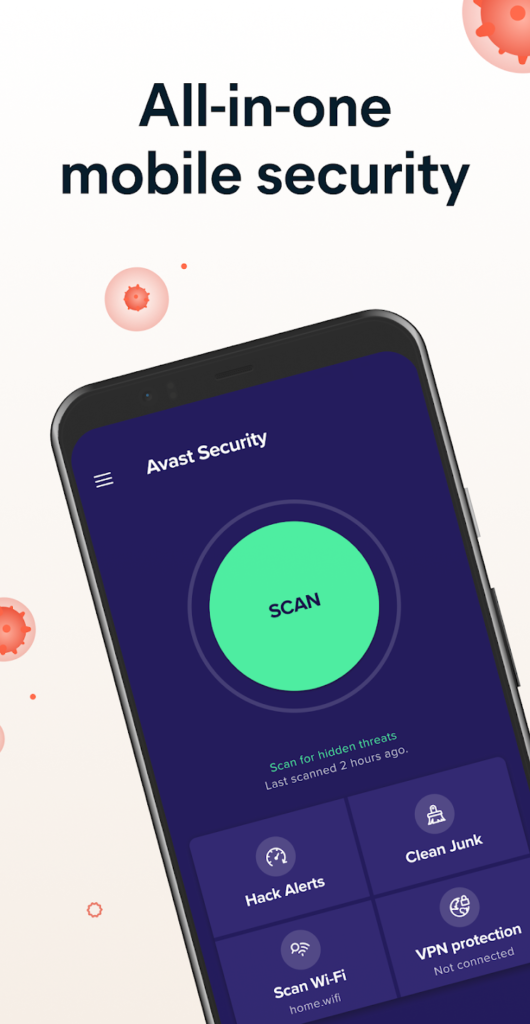Avast Premium Security Essentials: What Is Included in Avast Premium Security? Comprehensive Protection Tool(Latest 2024)
Description
Exploring Avast Premium Security: What Features Does It Offer?
Discover what is included in Avast Premium Security?, the comprehensive cybersecurity solution that provides advanced protection against malware, viruses, and online threats. Explore its features, including real-time threat detection, firewall protection, secure browsing, and privacy tools, to safeguard your devices and personal data effectively. Discover how Avast Premium Security empowers you to navigate the digital world with peace of mind.
What Is Included in Avast Premium Security? Avast Premium Security Explained
Avast Premium Security is a comprehensive suite of security tools designed to protect your online activities and devices from a wide range of threats. If you’re searching for extra protection beyond a basic antivirus solution, this article will break down what exactly you’ll get with Avast Premium Security. Avast Premium Security offers a comprehensive suite of features to protect your devices and personal data from cyber threats, providing peace of mind in today’s digital world.

Key Components of Avast Premium Security
Let’s delve into the specific features that make up this premium offering:
- Core Antivirus Protection: At the heart of Avast Premium Security is its robust antivirus engine. It actively scans for and blocks viruses, malware, spyware, ransomware, and other malicious threats in real time.
- Firewall: Imagine a firewall as a shield for your network. Avast’s powerful firewall monitors all incoming and outgoing traffic, preventing unauthorized access and potential attacks on your connected devices.
- Email Guardian: Cybercriminals often target you through malicious email attachments or phishing links. Avast Premium Security’s Email Guardian scrutinizes your emails for these threats, ensuring you can open your inbox with greater peace of mind.
- Sandbox: The Sandbox feature offers a safe, isolated environment where you can run suspicious files or programs. This minimizes the risk of a new threat infecting your system, as any malware is contained within the Sandbox.
- Wi-Fi Inspector: Maintaining a secure Wi-Fi network is crucial for personal and financial data security. Avast Premium Security’s Wi-Fi Inspector scans your network and identifies potential vulnerabilities, such as weak passwords or outdated routers.
- Real Site: Phishing scams often involve fake websites mimicking real ones to steal your information. Avast Premium Security’s Real Site feature helps prevent you from accidentally landing on fraudulent websites, keeping your data safe.
- Webcam Shield: Cybercriminals sometimes attempt to hijack webcams. Avast Premium Security’s Webcam Shield prevents potential spying by blocking unauthorized webcam access and requiring your explicit permission for any use.
- Sensitive Data Shield: Do you have sensitive documents like tax returns or financial statements on your computer? Sensitive Data Shield scans and identifies these files, preventing unauthorized programs from accessing or modifying them.
- Password Protection: Secure passwords are vital for safeguarding your digital life. Avast Premium Security’s Password Protection browser extension helps you manage passwords with ease, encouraging the use of strong, unique passwords for each account.
- Ransomware Shield: Ransomware encrypts your files, effectively holding them hostage until you pay a ransom. Avast Premium Security’s Ransomware Shield creates a protected area for your most important files, preventing this insidious form of attack from accessing them.
- Data Shredder: When you delete files in the usual way, traces can sometimes be recovered. Avast Premium Security’s Data Shredder permanently erases sensitive files, making them impossible to recover – ideal for confidential documents.
Beyond the Essentials: Additional Benefits
- Software Updater: Outdated software can have vulnerabilities that hackers exploit. Avast Premium Security includes an automatic Software Updater to keep your programs up-to-date and reduce your system’s susceptibility to attack.
- Multi-Device Protection: A single subscription of Avast Premium Security covers up to 10 devices across various platforms, including Windows, macOS, Android, and iOS. This allows you to safeguard all your devices with one easy-to-manage solution.
- Support: Avast Premium Security subscribers benefit from access to Avast’s technical support services for troubleshooting or help with any product-related issues.
Is Avast Premium Security Right for You?
If you seek robust online protection beyond what a basic antivirus provides, Avast Premium Security is definitely worth considering. It might be the right fit if you:
- Frequently handle sensitive documents or financial information on your devices
- Regularly connect to public Wi-Fi networks
- Want comprehensive security features for your family’s multiple devices
- Value advanced protection for web activities like banking and shopping
Remember: Cybersecurity is an ongoing effort. While a powerful suite like Avast Premium Security can significantly reduce your risk, staying informed and practicing good online habits remains essential.
How to Configure Avast Premium Security’s Firewall? Step-by-Step Guide
Activate intrusion detection features to protect against network attacks, adjusting sensitivity levels as needed. Remember to save your settings once configured and regularly update your Avast Premium Security software to stay protected against evolving threats. With these steps, you can effectively configure Avast Premium Security’s firewall to bolster your system’s security defenses. Configuring Avast Premium Security’s firewall involves managing inbound and outbound network traffic on your device. Here’s a step-by-step guide to help you navigate the process:

1. Open the Avast User Interface:
- Locate the Avast icon in your system tray (usually the bottom right corner of your taskbar) and right-click on it.
- Select “Protection” from the context menu.
- In the “Protection” menu, click on “Firewall”.
2. Access Firewall Settings:
- Depending on your Avast version, you might see different options at this stage. Here are two common scenarios:
- If you see a “Premium” and “Basic” tab: Click on the “Premium” tab to access advanced firewall settings.
- If you see a gear icon: Click on the gear icon (settings) in the top right corner of the firewall window.
3. Manage Firewall Rules:
- You’ll now see a list of existing firewall rules. These rules determine whether specific applications or network connections are allowed or blocked.
- To modify an existing rule: Click on the rule you want to edit, and then choose “Edit”. You can then adjust the settings such as the application, connection type, and action (allow or block).
- To create a new rule: Click on the “Add new rule” button. Choose the application or connection you want to manage, define the direction (inbound or outbound), and select the desired action (allow or block).
4. Configure Network Profiles (Optional):
- Avast allows you to configure different firewall settings for various network profiles, such as “Home,” “Public,” and “Work.”
- To access these settings, click on the “Networks” tab (if available) and choose the network profile you want to manage. You can then adjust the firewall rules specific to that network.
5. Enable or Disable Premium Features (if applicable):
- Some advanced firewall features might be disabled by default and require manual activation. These features might include:
- Web shield: Blocks malicious websites and web traffic.
- Mail shield: Scans incoming and outgoing emails for threats.
- Real-time shield: Continuously monitors your system for suspicious activity.
- Look for sliders or toggle buttons next to these features and enable them if desired.
Here are some additional tips for configuring Avast Premium Security’s firewall:
- Keep firewall rules simple: Avoid creating overly complex rules that might inadvertently block legitimate traffic.
- Only allow essential applications: By default, block all unknown applications and only allow those you trust and actively use.
- Review firewall logs regularly: This can help you identify suspicious activity and potential security threats.
- Consult Avast documentation or support resources: If you’re unsure about any specific setting or encounter difficulties, refer to Avast’s official documentation or contact their support team for assistance.
Remember, firewall configuration requires careful consideration to ensure optimal security without unnecessarily restricting legitimate network activity. If you’re unsure about any specific settings, it’s recommended to err on the side of caution and consult Avast’s resources or seek assistance from a qualified IT professional.
How to Use Avast Premium Security’s Ransomware Shield? Mastering Ransomware Protection
Avast Premium Security offers robust protection against various online threats, including ransomware attacks. One of its key features is the Ransomware Shield, which adds an extra layer of defense to prevent your files from being encrypted and held for ransom. In this guide, we’ll walk you through how to use the Ransomware Shield effectively to safeguard your data.

Understanding Ransomware and Its Risks
Ransomware is a type of malware designed to encrypt files on a victim’s device and demand payment for their release. It poses a significant threat to individuals and businesses, as falling victim to a ransomware attack can result in data loss, financial damages, and reputational harm.
Introducing Avast Premium Security’s Ransomware Shield
Avast Premium Security’s Ransomware Shield is a proactive defense mechanism that monitors your system for suspicious behavior commonly associated with ransomware activity. It works by detecting and blocking unauthorized attempts to modify or encrypt your files, thus preventing ransomware attacks before they can cause any harm.
Activating Ransomware Shield in Avast Premium Security
To activate Ransomware Shield in Avast Premium Security, follow these simple steps:
- Launch Avast Premium Security on your device.
- Navigate to the “Protection” tab in the main dashboard.
- Select “Ransomware Shield” from the list of available features.
- Toggle the switch to enable Ransomware Shield protection.
Configuring Ransomware Shield Settings
Once Ransomware Shield is enabled, you can customize its settings to suit your preferences and needs. Some options you may consider adjusting include:
- Sensitivity Level: Choose between different sensitivity levels to balance protection and performance.
- Exclusions: Specify files, folders, or applications to exclude from Ransomware Shield monitoring.
- Notifications: Configure alerts to notify you of any suspicious activity detected by Ransomware Shield.
Best Practices for Ransomware Protection
In addition to using Avast Premium Security’s Ransomware Shield, here are some best practices to enhance your overall ransomware protection:
- Keep your operating system and security software up to date to patch any vulnerabilities.
- Be cautious when clicking on links or downloading attachments from unknown or untrusted sources.
- Regularly back up your important files to an external storage device or cloud service.
- Educate yourself and your team about the latest ransomware threats and how to recognize them.
Ransomware attacks continue to pose a significant risk to individuals and organizations worldwide. By utilizing Avast Premium Security’s Ransomware Shield and following best practices for ransomware protection, you can significantly reduce the likelihood of falling victim to these malicious attacks and safeguard your valuable data effectively.
How Avast Premium Security Benefits Businesses? Maximizing Business Security
Avast Premium Security offers a comprehensive suite of features designed to protect businesses of all sizes from a wide range of cyber threats. Avast Premium Security provides businesses with a comprehensive and cost-effective solution to protect their valuable data, systems, and employees from cyber threats. Its advanced security features, ease of management, and additional functionalities can contribute to a secure and productive business environment. Here’s a breakdown of some key benefits it provides:

Enhanced Security:
- Multi-layered protection: Avast utilizes advanced technologies like next-generation antivirus, anti-malware, and web filtering to detect and block viruses, malware, ransomware, phishing attacks, and other online threats.
- This multi-layered approach provides a robust defense against evolving cyber threats.
- Network protection: Avast safeguards your business network against unauthorized access, data breaches, and other network-based attacks. This helps to protect sensitive business data and ensure the smooth operation of your IT infrastructure.
- Vulnerability scanning and patching: Avast identifies and alerts you to potential vulnerabilities in your software and operating systems. It can also automate the patching process, ensuring your systems remain up-to-date and secure.
Improved Privacy and Data Security:
- Data encryption: Avast offers data encryption features to safeguard sensitive business data, both at rest and in transit. This ensures that even if unauthorized individuals manage to access your data, they won’t be able to decrypt or use it.
- Email security: Avast helps to protect your business from email-borne threats like phishing scams and malware attacks. It can filter out suspicious emails and prevent them from reaching your employees’ inboxes.
- Web filtering: Avast can block access to malicious websites and prevent employees from unintentionally downloading harmful content, further reducing the risk of data breaches and malware infections.
Increased Productivity and Efficiency:
- Centralized management: Avast offers a centralized management console that allows you to easily oversee and control security settings for all your devices across your network. This simplifies security management andsaves IT administrators valuable time and resources.
- Remote management: Avast allows you to manage and monitor your security settings remotely, giving you greater flexibility and control over your security posture, even when you’re not physically present in the office.
- Reduced downtime: By proactively identifying and mitigating security threats, Avast helps to minimize the risk of system disruptions and downtime, ensuring your business operations run smoothly and efficiently.
Additional Benefits:
Avast offers a variety of features beyond core security, such as:
- Password management: Securely store and manage employee passwords to improve security and convenience.
- Webcam protection: Prevent unauthorized access to your webcams to safeguard your privacy.
- Sandbox environment: Test suspicious applications in a safe, isolated environment before running them on your main system.
It’s important to note that this answer focuses on the general benefits of Avast Premium Security for businesses. The specific features and functionalities offered by the software may vary depending on the subscription plan and specific business needs.
Troubleshooting Tips for ‘What Is Included in Avast Premium Security?’
Some Troubleshooting Tips for ‘What Is Included in Avast Premium Security?’ are given below:
1) How do I use the password manager in Avast Premium Security?
Avast Premium Security’s built-in password manager allows you to securely store and manage your login credentials. To access it, navigate to the “Privacy” tab and then “Passwords” within the Avast interface.
First, create a strong and unique master password to secure your saved credentials. You can then add credentials manually or import them from your web browser. The password manager displays a list of your saved entries, allowing you to view, edit, or delete them using your master password for security.
Avast’s password manager offers additional features like automatic form filling, security audits for weak passwords, and secure note storage. Remember to keep your master password confidential, use strong and unique passwords for each account, enable two-factor authentication whenever available, and update Avast Premium Security regularly for optimal security. By utilizing these features, you can manage your passwords effectively and improve your online security posture.
2) What types of malware does Avast Premium Security protect against?
Avast Premium Security aims to safeguard your devices from a wide array of malicious software threats, including:
- Viruses: These self-replicating programs can infect your device, steal data, damage files, and disrupt system operation. Avast employs advanced virus detection and removal techniques to identify and eliminate these threats.
- Spyware: This type of malware secretly monitors your online activity, gathers sensitive information like passwords and browsing habits, and transmits it to attackers. Avast’s protection shields your system from such intrusions.
- Ransomware: This malicious software encrypts your files, rendering them inaccessible, and demands a ransom payment to restore access. Avast’s ransomware shield helps prevent unauthorized encryption attempts and protects your critical data.
- Phishing attacks: These scams attempt to trick you into revealing personal information or clicking on malicious links by mimicking legitimate entities like banks, social media platforms, or email addresses. Avast’s email and web filtering features can help identify and block phishing attempts.
- Malicious websites: Avast safeguards you from visiting websites that harbor malware, phishing attempts, or other harmful content. These websites can be disguised to appear legitimate, and Avast’s web filtering helps prevent you from unknowingly visiting them.
- Zero-day attacks: These exploit previously unknown vulnerabilities in software or systems. While they can be challenging to defend against, Avast utilizes advanced detection methods and threat intelligence to identify and mitigate zero-day attacks whenever possible.
- Rootkits: These stealthy malware programs burrow deep into your system, making them difficult to detect and remove. Avast’s comprehensive protection helps identify and eliminate rootkits to safeguard your system integrity.
- Botnets: Networks of compromised devices controlled by attackers can be used for various malicious purposes, such as launching distributed denial-of-service (DDoS) attacks or spreading spam. Avast helps protect your device from becoming part of a botnet.
- Trojan horses: These disguised programs appear legitimate but contain malicious code that can harm your system upon execution. Avast’s detection methods help identify and block Trojans before they can cause damage.
- Potentially unwanted programs (PUPs): While not technically malicious, PUPs can be undesirable software that may bundle with other programs, change browser settings, or display unwanted advertisements. Avast can help identify and block PUPs to maintain control over your system.
It’s important to note that the specific malware landscape is constantly evolving, and new threats may emerge. Avast Premium Security is designed to adapt and provide ongoing protection against evolving threats through regular updates and advanced detection technologies.
3) Is Avast Premium Security safe to use?
Whether Avast Premium Security is “safe” to use depends on your perspective and how you define “safe.” Here’s a breakdown of various aspects to consider:
Security Features:
- Strengths: Avast Premium Security offers a comprehensive suite of security features designed to protect against various malware threats, including viruses, spyware, ransomware, phishing attacks, and more. It utilizes advanced detection technologies and aims to stay updated with evolving threats.
- Potential Concerns: Some independent tests and reports have raised concerns about false positives (mistakenly identifying legitimate programs as threats) and potential impacts on system performance. However, Avast maintains its commitment to improving these aspects.
Privacy Considerations:
- Data collection: Avast collects some user data for various purposes, such as improving its software and providing features like reputation-based website blocking. While they have a privacy policy outlining data collection practices, some users might be concerned about the extent of data collection.
- User control: Avast offers options for users to customize data collection settings and opt out of certain features that involve data sharing.
Overall Reputation:
- Generally positive: Avast is a well-established brand with a large user base and generally receives positive reviews for its core security features.
- Controversies: Avast has faced some past controversies regarding data collection practices, which have raised concerns among some users. However, they have implemented changes and continue to strive for transparency.
Alternatives:
- Numerous security software options are available, each with its own strengths and weaknesses. It’s recommended to research and compare different options based on your specific needs and priorities.
Ultimately, the decision of whether to use Avast Premium Security is a personal one. It’s important to weigh the potential benefits of its security features against the potential drawbacks related to privacy and past controversies. Additionally, consider exploring alternative security solutions to find the one that best aligns with your comfort level and security requirements.
4) How can I ensure my data is protected while using Avast Premium Security?
While Avast Premium Security offers various features to protect your devices, it’s crucial to take additional steps to ensure your data remains secure:
1. Understand Avast’s Data Collection Practices:
- Familiarize yourself with Avast’s privacy policy to understand what data they collect, how it’s used, and with whom it might be shared.
- Review the data collection settings within the Avast user interface. You can often customize these settings to limit the data collected, based on your comfort level.
2. Utilize Data Encryption:
- Consider using additional data encryption software to safeguard your sensitive data on your devices. This adds another layer of protection even if unauthorized individuals manage to access your hard drive.
- Many operating systems and third-party tools offer data encryption functionalities. Research and choose a solution that aligns with your needs and technical expertise.
3. Implement Strong Password Practices:
- Use strong and unique passwords for all your online accounts, including your Avast account and any other services you use.
- Avoid using easily guessable information like birthdays, names, or common phrases. Consider using a password manager to generate and securely store strong passwords.
4. Maintain System Updates:
- Keep your operating system, Avast Premium Security, and other software applications updated with the latest security patches. These updates often address vulnerabilities that could be exploited by attackers.
5. Be Cautious Online:
- Exercise caution when visiting websites, clicking on links, or opening email attachments, especially from unknown senders. Phishing scams and malware can be cleverly disguised, so be wary of any suspicious activity online.
6. Use Two-Factor Authentication (2FA) Whenever Available:
- Enable 2FA for all your online accounts that offer it. This adds an extra layer of security by requiring a second verification step, like a code sent to your phone, in addition to your password when logging in.
7. Stay Informed and Adapt:
Stay informed about the latest cyber threats and security best practices. Regularly review Avast’s security notifications and recommendations to ensure you are aware of any potential risks and how to mitigate them.
Key Features of Avast Premium Security:
These key features make Avast Premium Security a comprehensive and reliable cybersecurity solution for safeguarding your digital life and protecting your devices from a wide range of online threats. These features of ‘What Is Included in Avast Premium Security?’ include:
Advanced Malware Protection:
- Blocks viruses, spyware, ransomware, and other malicious software in real-time, keeping your devices secure.
- Behavior-based shields monitor applications for suspicious activities, proactively preventing threats.
Enhanced Web Security:
- Blocks phishing websites that attempt to steal your personal information or credentials.
- Warns you about unsafe links before you click, preventing accidental exposure to malicious websites.
Email Protection:
- Scans incoming and outgoing emails for malware, spam, and phishing attempts.
- Protects you from email-borne threats designed to steal your data or compromise your devices.
Wi-Fi Security:
- Scans Wi-Fi networks for vulnerabilities and potential threats before you connect.
- Alerts you to unsecured networks and helps you stay safe while using public Wi-Fi.
Additional Features:
- Password manager helps you store and manage strong, unique passwords for all your online accounts.
- Data shield protects sensitive data on your PC from unauthorized access.
- Sandbox environment allows you to safely test untrusted applications without risking harm to your system.
- Firewall monitors incoming and outgoing network traffic, blocking suspicious activity.
- Avast Premium Security goes beyond basic antivirus protection, offering a comprehensive suite of features to keep you safe in today’s ever-evolving digital landscape.
What‘s New In Avast Premium Security?
Avast is constantly developing new features and improvements for ‘What Is Included in Avast Premium Security?’, so you can be sure that you are always getting the best possible protection for your computer. Avast Premium Security has some new features, such as:
Enhanced Ransomware Protection:
- Avast now utilizes a “Behavior Shield” specifically designed to detect and block ransomware attacks. This advanced layer of protection analyzes application behavior, identifying and halting suspicious attempts to encrypt your files.
- Avast also offers a “Rescue Center” feature, allowing you to restore any accidentally encrypted files in case of a successful ransomware attack.
Improved Phishing Detection:
- Avast’s AI-powered web shield has been further refined to more accurately detect and block phishing websites. This includes identifying subtle visual and behavioral cues that mimic legitimate websites, making it even harder for scammers to deceive users.
Expanded Password Management:
- The integrated password manager now boasts enhanced features for managing strong and unique passwords across all your devices. This includes automatic password generation, secure storage, and seamless synchronization between your various platforms.
Advanced Network Security:
- Avast Premium Security now offers more granular control over your firewall settings. This allows you to customize network access rules for specific applications and tailor your security posture to your individual needs.
Continued Focus on Privacy:
- Avast remains committed to user privacy. The software continues to minimize data collection and prioritize user transparency regarding how your data is used.
Conclusion
In conclusion, Avast Premium Security offers a comprehensive suite of features designed to provide robust protection against a wide range of cyber threats. From advanced antivirus and anti-malware capabilities to powerful firewall and ransomware shield functionalities, Avast Premium Security equips users with the tools they need to safeguard their digital lives. Features like real-time threat detection, secure browsing, and Wi-Fi inspection further enhance security while ensuring privacy and data integrity. With regular updates and continuous improvements, Avast Premium Security remains a trusted solution for users seeking reliable and effective protection against evolving cyber threats in today’s digital landscape.
FAQs
Here are some commonly asked questions about this topic ‘What Is Included in Avast Premium Security?’ as well as explained below:
What features does Avast Premium Security offer?
Avast Premium Security provides a comprehensive suite of cybersecurity tools, including antivirus protection, firewall, ransomware shield, secure VPN, and password manager, among others.
Is Avast Premium Security compatible with my device?
Avast Premium Security is compatible with various operating systems, including Windows, macOS, Android, and iOS, ensuring protection across multiple devices.
Does Avast Premium Security offer real-time protection?
Yes, Avast Premium Security includes real-time threat detection and prevention capabilities to safeguard your device against malware, ransomware, phishing attacks, and other online threats.
Can I use Avast Premium Security to secure my online privacy?
Absolutely. Avast Premium Security offers features such as a secure VPN and privacy tools to protect your online activities, encrypt your internet connection, and shield your sensitive information from prying eyes.
Is Avast Premium Security easy to use?
Yes, Avast Premium Security is designed with user-friendliness in mind, featuring an intuitive interface and straightforward settings that make it easy for users to configure and manage their cybersecurity protection.
Video
Images