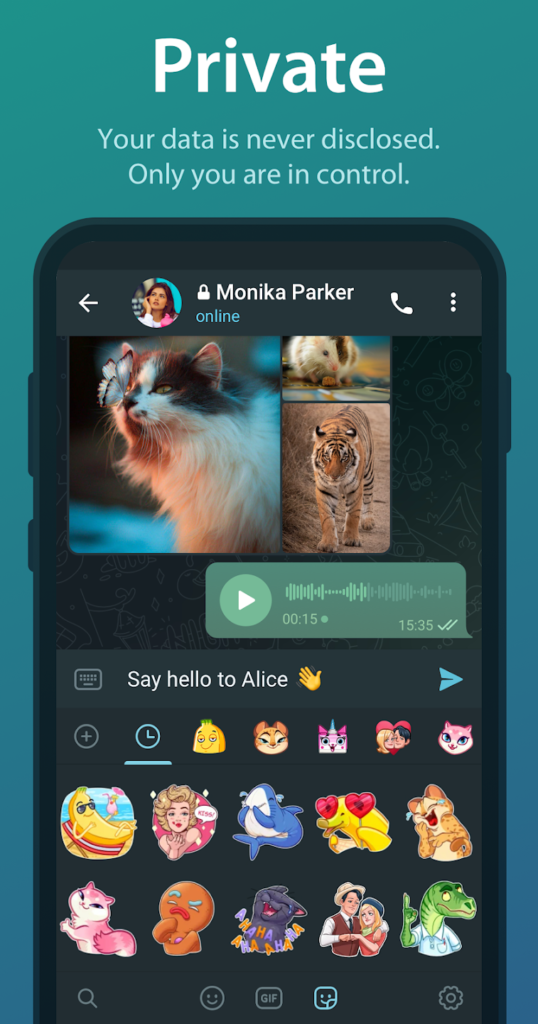Empower Your Conversations: Telegram Messaging App: A Complete Guide to the Secure and Versatile Messaging App (Latest 2024)
Description
Telegram: Next-Level Messaging: Discovering the Telegram App’s Hidden Gems
Telegram messaging app offers a secure and feature-rich messaging experience, going beyond traditional apps. Learn how Telegram offers end-to-end encryption, group chats, file sharing, and more, making it an ideal choice for staying connected with friends, family, and colleagues. Discover why Telegram is gaining popularity as a reliable alternative to other messaging apps. Join millions worldwide using Telegram for secure, fast, and reliable communication.
Telegram Messaging App: How to Get Started with Telegram?
n today’s digital landscape, secure and reliable communication is more important than ever. Enter Telegram, a free, cloud-based messaging app that prioritizes user privacy and offers an array of features beyond traditional messaging. Whether you’re looking to connect with friends, family, or colleagues, Telegram Messaging App provides a powerful and versatile platform to do so. This guide will walk you through the simple steps of getting started with Telegram, ensuring you can seamlessly join the growing community.

Download and Installation: Setting Up Your Telegram Account
- Download the App: Head to the App Store (iOS) or Google Play Store (Android) and search for “Telegram.”
- Download and install the application on your device.
- Enter Your Phone Number: Once launched, Telegram will prompt you to enter your phone number. This number will be used during the verification process.
- Verify Your Number: You will receive a verification code via SMS or a phone call. Enter the code in the designated field to complete the verification process.
- Create Your Profile: Add your name and profile picture to personalize your profile.
Exploring the Interface: Navigating the Telegram App
Once you’ve set up your account, you’ll be greeted by the main Telegram interface. Here’s a breakdown of the key features:
- Chats: This tab displays your individual and group chats. Tap on a chat to start or continue a conversation.
- Contacts: This section shows your contacts who are also using Telegram. You can invite others to join the platform.
- Calls: Initiate voice or video calls with your contacts directly through the app.
- Settings: Here you can customize your profile, notification settings, privacy controls, and manage other app preferences.
Adding Contacts and Starting Conversations
- Search for Contacts: Tap the magnifying glass icon in the top right corner and search for contacts by name or username.
- Invite Others: If a contact isn’t using Telegram yet, you can invite them through SMS or other messaging platforms.
- Start a Chat: Tap the pencil icon in the bottom right corner to initiate a new chat with an existing contact or create a group chat.
Beyond Messaging: Exploring Unique Telegram Features
- Channels: Discover public or private channels on various topics, allowing you to receive updates and information relevant to your interests.
- Bots: Utilize interactive bots for various functions, like setting reminders, playing games, fetching news updates, and much more.
- File Sharing: Share photos, videos, documents, and other file types seamlessly with your contacts, groups, and channels.
By following these steps and exploring the app’s features, you’ll be well on your way to experiencing the secure and feature-rich communication offered by Telegram. Remember, this is just the beginning. As you delve deeper into the app, you’ll discover its hidden functionalities and tailor it to your specific needs and preferences. So, dive in, start connecting, and see why millions are choosing Telegram for their messaging needs.
How to Use Telegram Bots? Everything You Need to Know
The world of Telegram extends beyond just messaging. Bots play a vital role in enriching the app’s functionality, offering a diverse range of features at your fingertips. Whether you need to set reminders, translate languages, play games, or explore news updates, Telegram bots have you covered. This guide delves into the world of Telegram bots, empowering you to harness their potential and unlock a new level of convenience within the app.

What are Telegram bots?
Bots are automated programs that operate within the Telegram platform. They can perform various tasks and interact with users through text commands. They offer a convenient and efficient way to access information, complete tasks, and enhance your overall Telegram experience.
Discovering and Adding Bots
- Search for bots: Utilize the Telegram search bar at the top of the app. Enter the name of the desired bot or keywords related to its functionality.
- Open the bot profile: Select the bot you’d like to add from the search results. This will open the bot’s profile page.
- Start the bot: Tap the “Start” button on the bot’s profile page. This initiates communication with the bot and activates its functionalities.
Exploring Different Types of Bots
Telegram offers a vast array of bots, categorized by their purpose:
- Productivity bots: Manage your tasks efficiently with reminder bots, to-do list bots, and note-taking bots.
- Entertainment bots: Play games, listen to music, or watch videos within Telegram using dedicated entertainment bots.
- Information bots: Stay informed with news bots, weather bots, currency exchange rate bots, and more.
- Utility bots: Translate languages, download files, or even control smart home devices with the help of utility bots.
Interacting with Bots
- Understanding commands: Each bot has its own set of commands. You can typically find a list of available commands by sending the bot a “/help” message.
- Issuing commands: Once you understand the commands, simply type them into the chat window and send them to the bot.
- Following instructions: Some bots may require additional information or instructions. Follow the bot’s prompts to complete tasks or access specific functionalities.
Utilizing Advanced Features
- Adding bots to groups: Enhance your group experience by adding relevant bots that can benefit all members.
- Exploring bot catalogs: Discover bots through online resources like BotFather (a bot dedicated to managing other bots) or curated bot lists shared in communities.
Remember – Safety First!
- Be cautious with unfamiliar bots: Only interact with bots from trusted sources or developers with positive reviews.
- Review permissions: Before granting any permissions to a bot, carefully review what information or access it is requesting.
- Report suspicious activity: If you encounter a bot that exhibits suspicious behavior, report it to Telegram for further investigation.
By following these steps and embracing safety precautions, you can explore the world of Telegram bots and unlock their vast capabilities. Remember, these automated assistants are here to streamline your tasks, enhance your communication, and add a touch of fun to your Telegram experience. So, start exploring and discover how bots can empower you within this versatile platform!
How to Join a Telegram Channel?
The ever-evolving landscape of information sharing offers various options, and Telegram channels stand out as a powerful tool for staying informed and engaging with communities around your interests. Whether you’re passionate about photography, fascinated by cryptocurrency, or simply seeking updates from a specific brand, Telegram channels provide a platform for discovering content, connecting with like-minded individuals, and staying updated on the latest trends.

This guide will walk you through the simple process of joining a Telegram channel:
What are Telegram channels?
Unlike chats and groups, Telegram channels are one-way broadcasting platforms where administrators or designated individuals post content for a potentially large audience. Think of them as public forums centered around specific topics or communities. While anyone can join them, only authorized users (channel admins) can post content for the entire channel audience.
Discovering Interesting Channels
There are several ways to find channels that pique your interest:
- Search within Telegram: Utilize the Telegram search bar at the top of the app. Enter keywords related to your interests or the name of a specific channel you’re looking for.
- Explore through online resources: Numerous websites and communities compile and curate lists of Telegram channels categorized by different topics.
- Follow recommendations: Ask friends, colleagues, or online communities for recommendations on relevant channels based on your interests.
Joining a Channel: Three Simple Steps
- Find the channel: Once you’ve identified a channel you’d like to join, tap on its name in the search results or your browsing list.
- Tap the “Join Channel” button: This button is typically located at the bottom of the channel’s information page.
Congratulations! You’re now a member of the channel and will begin receiving any new content posted by authorized users.
Exploring Channel Features
- Accessing past content: While you cannot directly post content in a channel, you can scroll upwards in the chat window to view previous posts and discussions.
- Muting/unmuting notifications: Each channel has its own notification settings. You can choose to mute notifications if you don’t want to be alerted for every new post or unmute them to stay informed.
- Leaving a channel: If you no longer wish to receive updates from a channel, simply tap and hold on the channel name in your chat list, and select the “Leave Channel” option.
Beyond the Basics: Additional Considerations
- Channel privacy settings: Some channels might be private, requiring an invitation link or approval from an admin to join.
- Respecting community guidelines: Each channel may have its own set of rules and guidelines. Be sure to familiarize yourself with these guidelines to ensure respectful and constructive participation within the community.
By understanding the basics and following these simple steps, you can easily join Telegram Messaging App channels and expand your knowledge, connect with communities, and stay informed about topics that matter to you. Remember, the world of Telegram Messaging App channels offers a wealth of information and opportunities, so dive in and explore!
Mastering WhatsApp: Tips and Tricks for Effective Communication
In today’s world, WhatsApp has become an essential tool for communication, connecting us with friends, family, and colleagues. While sending messages seems straightforward, there are hidden features and strategies that can elevate your communication experience on WhatsApp.

Let’s delve into some tips and tricks to master WhatsApp and become a more effective communicator:
1. Organization and Efficiency:
- Star important messages: Bookmark crucial messages for quick access by tapping and holding the message, then selecting the star icon.
- Mute notifications: Avoid distractions by muting individual or group chats for a specific duration or indefinitely.
- Create groups effectively: Clearly define the group’s purpose in the group description and set appropriate group rules to maintain order and avoid spam.
- Utilize pinned chats: Keep frequently used chats at the top of your chat list for easier access by pinning them.
2. Enhance Your Communication Style:
- Utilize emojis and GIFs: Strategically use emojis and GIFs to add personality and express emotions effectively, especially in informal settings.
- Format your text: Employ bold, italics, and strikethrough formatting for emphasis or to highlight specific points in your message.
- Quote messages: Respond directly to specific parts of a message by simply tapping and holding the message and selecting “Reply.”
- Use voice notes: For longer messages or quick updates, voice notes offer a convenient alternative to text.
3. Advanced Features and Settings:
- Broadcast messages: Send the same message to multiple contacts simultaneously using the broadcast list feature.
- Disappearing messages: Activate disappearing messages for individual chats, offering an extra layer of privacy by automatically deleting messages after a set duration.
- Two-factor Authentication: Enable two-factor authentication to add an extra layer of security to your account.
- Custom notifications: Set unique notification tones for individual contacts or groups for easy identification.
4. Etiquette and Courtesy:
- Avoid excessive forwarding: Be mindful of the information you forward and avoid spreading misinformation or unsolicited content.
- Respect others’ time: Avoid sending messages at unreasonable hours or bombarding individuals with constant messages.
- Express gratitude: Utilize the “like” feature to acknowledge messages and show appreciation.
- Respond promptly: Unless genuinely unavailable, try to respond to messages within a reasonable timeframe, demonstrating respect for others’ time.
By incorporating these tips and tricks, you can transform your WhatsApp communication from basic messaging to a more efficient, engaging, and positive experience. Remember, effective communication goes beyond the tools; it’s about respecting others, considering their needs, and communicating clearly and thoughtfully. So, master your WhatsApp skills and connect with the people who matter most in a more meaningful and impactful way.
How to do WhatsApp Marketing? A Comprehensive Guide to WhatsApp Marketing
In the ever-evolving world of digital marketing, WhatsApp marketing has emerged as a powerful tool for businesses to connect directly with their customers and build stronger relationships. With over 2 billion monthly active users, WhatsApp presents a unique opportunity to reach a vast and engaged audience. However, navigating this platform effectively requires strategic planning and an understanding of its distinct characteristics. This guide equips you with the knowledge and steps to launch and optimize your WhatsApp marketing strategy.

1. Setting the Stage: Building a Solid Foundation
- Obtain a WhatsApp Business Account: Differentiate yourself from personal accounts and gain access to additional features like business profiles, product catalogs, and broadcast lists.
- Craft a Compelling Business Profile: Optimize your profile with a clear description of your business, contact information, website link, and a professional profile picture.
- Comply with WhatsApp’s Business Policies: Familiarize yourself with WhatsApp’s Business Policies and ensure your marketing practices align with user consent and spam prevention guidelines.
2. Engaging Content: Creating Value for Your Audience
- Go beyond promotions: While highlighting your products or services is essential, focus on providing valuable and informative content that resonates with your audience. Share industry insights, tips and tricks, or behind-the-scenes glimpses to build trust and establish your brand as an expert.
- Utilize multimedia content: Incorporate images, videos, and voice notes to keep your audience engaged and cater to different learning styles.
- Personalize your approach: Segment your audience based on interests or purchase history and tailor your content to their specific needs and preferences.
3. Effective Communication Strategies: Reaching Your Audience
- Obtain explicit consent: Never add users to your broadcast lists without their explicit permission. Encourage them to opt-in through website forms, social media, or in-store signup sheets.
- Leverage broadcast lists: Send informative updates, promotional offers, or event reminders to a large group of subscribers who have opted-in to receive your broadcasts.
- Utilize individual chat interactions: Address individual customer inquiries, offer personalized recommendations, or provide post-purchase support. Remember, prioritize genuine conversation over forceful sales pitches.
- Explore group interactions: Create customer groups for specific interests, loyalty programs, or early access to new products, fostering a sense of community and exclusivity.
4. Measurement and Optimization: Mastering the Feedback Loop
- Track key metrics: Monitor metrics like open rates, click-through rates, and response rates to gauge the effectiveness of your campaigns and identify areas for improvement.
- Utilize analytics tools: Utilize built-in WhatsApp Business tools or third-party analytics platforms to gain deeper insights into user behavior and engagement.
- Continuously refine your approach: Based on your data and user feedback, adapt your content strategy, messaging style, and communication frequency to optimize your results and maximize your return on investment.
5. Additional Considerations:
- Customer service excellence: Be responsive to customer inquiries and provide prompt and helpful support to build lasting relationships.
- Respect user privacy: Adhere to data privacy regulations and avoid sharing personal information without consent.
- Offer a seamless omnichannel experience: Integrate your WhatsApp marketing strategy with other marketing channels to create a cohesive and consistent customer journey.
By understanding these key steps and implementing them effectively, you can harness the power of WhatsApp marketing to reach a wider audience, build stronger customer relationships, and unlock new avenues for business growth. Remember, success lies in creating value, fostering genuine communication, and continuously optimizing your approach based on data and feedback. So, dive into the world of WhatsApp marketing and watch your brand flourish on this dynamic platform.
Is Telegram safer than WhatsApp?
Determining which app is “safer” is a complex question with no definitive answer as each user may have different priorities and risk tolerances. However, here’s a comparison of Telegram Messaging App and WhatsApp in terms of security and privacy to help you make an informed decision:

End-to-End Encryption:
- Telegram: Offers end-to-end encryption for “Secret Chats” and for some group chats (if admins opt-in).
- WhatsApp: Offers end-to-end encryption for all chats by default.
Cloud Storage and Data Access:
- Telegram: Your messages and media are stored on Telegram’s servers, potentially accessible to them in certain situations (e.g., legal requests).
- WhatsApp: Your messages are stored on Facebook’s servers, raising concerns about data access and usage by Facebook for advertising purposes.
Privacy Controls:
- Telegram: Offers some privacy features like message deletion timers, phone number privacy settings, and disappearing messages in Secret Chats.
- WhatsApp: Offers limited privacy controls compared to Telegram, with users having less control over data collection and usage.
Transparency and Open-Source Code:
- Telegram: Has a more transparent approach and publishes its encryption protocols for security audits. Parts of its code are open-source.
- WhatsApp: Owned by Meta (formerly Facebook), raising concerns about data collection and potential usage based on Meta’s track record. Code is not open-source.
Overall:
- Telegram Messaging App: Offers stronger encryption for specific types of chats (Secret Chats) and greater transparency but has concerns regarding server-side data access.
- WhatsApp: Offers end-to-end encryption for all chats by default but has concerns about data access and usage by Meta.
Ultimately, the “safer” app depends on your specific needs and priorities. If maximum security and encryption for all your chats are your top concerns, Telegram Messaging App might be a better choice. However, if you prioritize convenience and having all your chats encrypted by default, WhatsApp might be suitable. It’s important to weigh the pros and cons of each app and consider your own comfort level with data security and privacy practices before making a decision.
Telegram Tips and Tricks: How to Get the Most Out of the Secure Messaging App
Telegram Messaging App is more than just a messaging app; it’s a powerful platform packed with features designed to enhance communication and productivity. Whether you’re new to Telegram or a seasoned user, these tips and tricks will help you unlock its full potential and make the most out of your messaging experience.
1. Utilize Secret Chats for Enhanced Privacy
- Learn how to start a secret chat to ensure end-to-end encryption and self-destructing messages for maximum privacy.
2. Customize Notifications for Personalized Alerts
- Explore Telegram’s notification settings to tailor alerts based on individual chats, groups, or channels, ensuring you never miss important messages.
3. Harness the Power of Bots for Automated Tasks
- Discover Telegram bots that can perform a variety of tasks, from providing weather updates to managing to-do lists, making your life easier and more efficient.
4. Organize Conversations with Labels and Folders
- Stay organized by creating custom labels and folders to categorize your chats, groups, and channels, making it easy to find and manage conversations.
5. Explore Telegram’s Search Function for Quick Access
- Use Telegram’s powerful search feature to quickly locate messages, files, and media within your chats, saving time and effort.
6. Enable Two-Factor Authentication for Added Security
- Strengthen your account security by enabling two-factor authentication, providing an extra layer of protection against unauthorized access.
7. Discover Hidden Features and Easter Eggs
- Dive deeper into Telegram’s settings and interface to uncover hidden features and Easter eggs that add fun and functionality to your messaging experience.
8. Collaborate Effectively with Group Chats and Channels
- Learn how to create and manage group chats and channels to collaborate with friends, colleagues, or communities, sharing updates and information seamlessly.
9. Bookmark Important Messages for Easy Reference
- Bookmark important messages within chats or channels for quick access later, ensuring you never lose track of essential information.
10. Stay Informed with Telegram’s News and Updates
- Follow official Telegram channels and groups to stay up-to-date with the latest news, announcements, and updates about the app and its features.
Troubleshooting Tips for using Telegram Messaging App & WhatsApp
Troubleshooting Tips for using Telegram Messaging App & WhatsApp
1) Can I transfer my chat history from WhatsApp to Telegram?
Yes, you can transfer your chat history from WhatsApp to Telegram! This allows you to move your conversations and potentially media files to the new platform. Although not a perfect or seamless solution, there are two main methods available:
Method 1: Using the Export Chat feature in WhatsApp
- Open the WhatsApp chat you want to transfer to Telegram.
- Tap the three vertical dots in the top right corner.
- Select “More” from the menu that appears.
- Choose “Export chat”.
- You will be asked whether you want to include or exclude media in the export. Select your preference.
- Choose “Telegram Messaging App” from the list of sharing options.
- Select the specific Telegram chat or contact you want to import the chat history into.
- Tap on “Import” to initiate the transfer.
Method 2: Using third-party apps (not recommended by Telegram)
- While not officially endorsed by Telegram Messaging App and potentially carrying security risks, some third-party apps claim to offer functionality for transferring chat history from WhatsApp to Telegram. However, it is highly recommended to exercise caution and conduct thorough research before using such apps.
Additional Considerations:
- Exporting entire chat history: If you want to transfer all your WhatsApp chats, you would need to repeat the process for each individual chat.
Ultimately, transferring chat history from WhatsApp to Telegram involves limitations and potential risks. Weigh the pros and cons and choose the method that best suits your comfort level and specific needs.
2) Can I make voice or video calls on Telegram like I can on WhatsApp?
While both Telegram Messaging App and WhatsApp offer free voice and video calls, they cater slightly differently to user needs. Both platforms allow you to call individuals or groups across various devices, with the added security of end-to-end encryption in specific instances.
However, key differences emerge when comparing functionalities. Telegram allows for significantly larger group video calls, accommodating up to 1000 participants compared to WhatsApp’s limit of 8. Additionally, Telegram boasts features like screen sharing with audio and voice message conversion to text, which are currently absent in WhatsApp.
Choosing between the two depends on your priorities. If you frequently engage in large group calls or value these unique features, Telegram Messaging App might be the better option. However, if you prioritize a simple and widely used platform for everyday calls, WhatsApp might serve you well. Ultimately, exploring both platforms can help you discover which one better aligns with your calling needs and preferences.
3) How do I update the Telegram app to the latest version?
The method for updating Telegram depends on your device and how you downloaded the app initially. Here’s a breakdown for different scenarios:
On Android:
- Open the Google Play Store app.
- Tap on your profile picture or icon in the top right corner.
- Select “Manage apps & device” from the menu.
Tap “Updates available” and find “Telegram” in the list. - Tap “Update” next to “Telegram” to download and install the latest version.
On iOS (iPhone and iPad):
- Open the App Store app.
- Tap on your profile picture or icon in the top right corner.
- Scroll down and find the “Available Updates” section.
- Find “Telegram” in the list and tap “Update” next to it.
On Desktop (Windows, macOS, or Linux):
- Open the Telegram app on your computer.
- Click on the hamburger menu (three horizontal lines) in the top left corner.
- Go to “Settings”.
- Click on “Advanced”.
- Select “Version & Updates”.
- Click “Check for Updates” and follow any on-screen instructions to download and install the latest version.
4) Should I use Telegram for personal communication and WhatsApp for business?
Whether you should use Telegram Messaging App for personal communication and WhatsApp for business depends on several factors, including your specific needs, security preferences, target audience, and the overall communication culture in your region. Here’s a breakdown of the pros and cons of each platform for both personal and business use:
Telegram for Personal Communication:
Pros:
- Stronger security and privacy: Offers end-to-end encryption for secret chats and calls, appealing to those who prioritize privacy.
- Large group chat and channel capabilities: Ideal for connecting with larger groups of friends or family, or engaging in communities with shared interests.
- Unique features: Offers features like bots, channels, and large file sharing, which might be fun and convenient for personal interactions.
Cons:
- Less widely used than WhatsApp: This might limit your ability to connect with people who don’t use Telegram.
- Steeper learning curve: Some users might find the interface and features more complex compared to WhatsApp.
WhatsApp for Business Communication:
Pros:
- Widely used platform: Ensures a high chance of reaching your target audience as most people already have WhatsApp.
- Business-specific features: Offers features like product catalogs, business profiles, and message automation, which can be helpful for businesses.
- Simple and user-friendly interface: Easier for both you and your customers to navigate and use.
Cons:
- Limited security and privacy: Standard chats and calls lack end-to-end encryption, raising privacy concerns for some users.
- Smaller group capabilities: Limits group communication to a maximum of 256 participants.
- Limited file sharing size: Has a smaller file sharing capability compared to Telegram.
Additional Considerations:
- Regional differences: WhatsApp tends to be more dominant in certain regions than others. Consider which platform is more popular in your local community.
- Targeted communication: If you need to reach specific target audiences, consider which platform they are more likely to be using.
- Personal preference: Ultimately, your personal comfort level with each platform and their respective features plays a role in your decision.
There’s no single “right” answer to this question. It’s a personal choice based on your specific needs and priorities. Consider the pros and cons of each platform in light of your communication needs and preferences, and choose the one that best suits your personal and business communication goals.
Key Features of Telegram Messaging App:
Some amazing features of Telegram Messaging App are given below:
- Secure and Encrypted Messaging: Telegram offers end-to-end encryption for individual chats (secret chats) and group chats that opt-in, ensuring your messages are only seen by you and the intended recipient(s).
- Fast and Reliable Messaging: Telegram utilizes its distributed network of data centers worldwide to deliver messages quickly and reliably, even in areas with limited internet connectivity.
- Large Group Chats and Channels: Unlike many other messaging apps, Telegram allows for groups of up to 200,000 members and channels with millions of subscribers.
- Cloud-Based Storage: Your messages and media are stored securely in the cloud, allowing you to access them from any device where you’re logged into Telegram.
- Large File Sharing: Share files of any type, up to 2 GB in size, with ease. This is particularly useful for sharing large documents, videos, and other media files.
- Multi-Device Support: Access your Telegram account and messages from multiple devices simultaneously, including smartphones, tablets, laptops, and desktops.
- Bots: Utilize a wide range of interactive bots for various purposes, such as setting reminders, playing games, fetching news updates, translating languages, and much more.
Unique Features:
- Secret chats: These chats offer an extra layer of security with disappearing messages and the inability to forward or screenshot chat content.
- Channels: Discover and subscribe to public or private channels on various topics, allowing you to receive updates and information relevant to your interests.
- Polls: Create polls within chats or channels to gather opinions and feedback from group members.
- Live Location Sharing: Share your live location with friends and family for a limited duration, enhancing safety and coordination.
- Username System: Connect with others using unique usernames instead of phone numbers, adding an extra layer of privacy to your profile.
What’s New In Telegram Messaging App?
1. Enhanced Video Calls and Streaming:
- Improved video call quality: Telegram boasts improved video call quality on all devices, offering a smoother and clearer experience.
- Group video broadcasts: Host large-scale video streams with up to 1000 viewers, ideal for online events, webinars, or presentations.
- Screen sharing with audio: Now share your screen with audio during video calls, making collaboration and presentations more efficient.
2. Refined Chat Management and Organization:
- Chat folders: Organize your chats into designated folders, categorized by personal, work, or other themes, facilitating easier navigation and decluttering your chat list.
- Chat archive enhancements: Archived chats no longer appear in the main chat list, offering a cleaner and more focused interface. You can easily access archived chats when needed.
- Admin tools for groups and channels: Group and channel admins now have more granular control over chat management, including the ability to restrict message forwarding, editing, and saving media for specific users.
3. Advanced Features for Power Users:
- Interactive emojis and reactions: Express yourself further with animated emoji responses and reactions, adding a fun and interactive element to your conversations.
- Voice-to-text conversion: Convert voice messages to text for improved accessibility and convenience.
- Improved media editing tools: Enhance your photos and videos with a wider array of editing features, allowing you to refine them before sharing.
- New theme options: Personalize your Telegram Messaging App experience with a selection of new themes and color palettes.
- Live location improvements: Share your live location with friends and family while having more control over the duration of sharing and setting expiration times.
- Increased file size limit: Share even larger files, with the maximum file size limit being bumped up to 2 GB, facilitating seamless transfer of large documents, videos, and other media.
Conclusion
In conclusion, the Telegram messaging app offers a robust platform for secure and convenient communication. With its user-friendly interface, end-to-end encryption, and a wide range of features including group chats, channels, stickers, and customization options, Telegram Messaging App has become a popular choice for users worldwide. Whether you’re looking to stay in touch with friends and family, collaborate with colleagues, or simply express yourself creatively, Telegram provides the tools and flexibility to meet your messaging needs. Download Telegram Messaging App today and experience the benefits of fast, reliable, and secure communication.
FAQs
Here are some commonly asked questions about this topic ‘Telegram Messaging App’ as well as explained below:
Is Telegram free to use?
Yes, Telegram is free to use. There are no subscription fees or hidden charges for using the basic features of the app. Users can download the Telegram app for free and access its messaging and communication functionalities without any cost.
How secure is Telegram?
Telegram prides itself on offering a high level of security for its users. It employs end-to-end encryption for messages, ensuring that only the intended recipient can access the content. Additionally, Telegram provides features such as self-destructing messages, two-factor authentication, and the ability to create secret chats with enhanced security measures. While no communication platform is completely immune to security risks, Telegram takes proactive measures to safeguard user data and privacy.
Can I use Telegram on multiple devices?
Yes, you can use Telegram Messaging App on multiple devices simultaneously. Telegram supports multi-device functionality, allowing users to access their account and messages from multiple devices such as smartphones, tablets, and desktop computers. This feature enables seamless synchronization of messages and conversations across all linked devices, providing users with flexibility and convenience in their messaging experience.
Are Telegram channels private?
Telegram channels can be either public or private, depending on the settings chosen by the channel administrator. Public channels are accessible to anyone on Telegram Messaging App and can be joined by searching for the channel or clicking on a link. On the other hand, private channels require an invitation link or invitation from the channel administrator to join. Private channels offer greater control over who can access the content and are often used for confidential or restricted communication purposes.
Can I use Telegram for group chats?
Yes, you can use Telegram for group chats. Telegram Messaging App allows users to create group chats with up to 200,000 members, making it suitable for both small and large group conversations. Group chats on Telegram support features such as sending messages, photos, videos, files, and stickers. Group administrators have the ability to manage group settings, add or remove members, and moderate the conversation to ensure a smooth and organized communication experience.
Does Telegram have voice and video call features?
Yes, Telegram Messaging App has voice and video call features. Users can make voice calls and video calls to their contacts directly from the Telegram app. These features are available on both mobile and desktop versions of Telegram, providing users with a convenient way to communicate with their friends, family, and colleagues. Telegram’s voice and video call functionalities offer high-quality audio and video, along with end-to-end encryption to ensure privacy and security during conversations.
Can I use Telegram to share files?
Yes, you can use Telegram Messaging App to share files. Telegram allows users to send a wide variety of files, including photos, videos, documents, audio files, and more. You can simply select the file you want to share and send it to an individual contact or a group chat. Telegram supports file sharing of up to 2 GB per file, making it suitable for transferring large files and documents. Additionally, Telegram’s cloud-based storage ensures that files are accessible across all linked devices for convenient access anytime, anywhere.
Video
Images